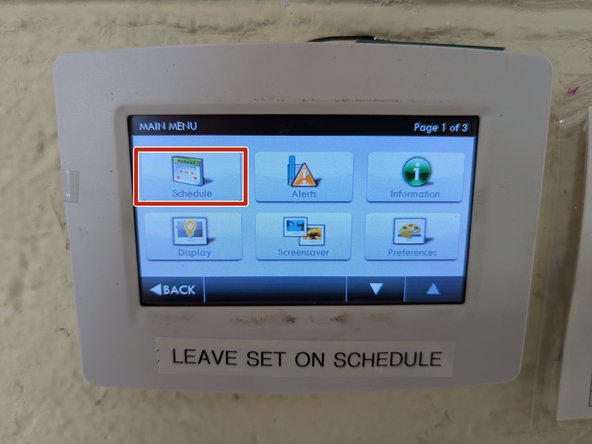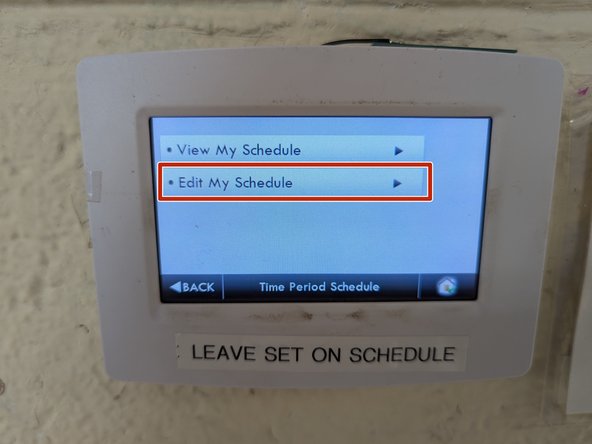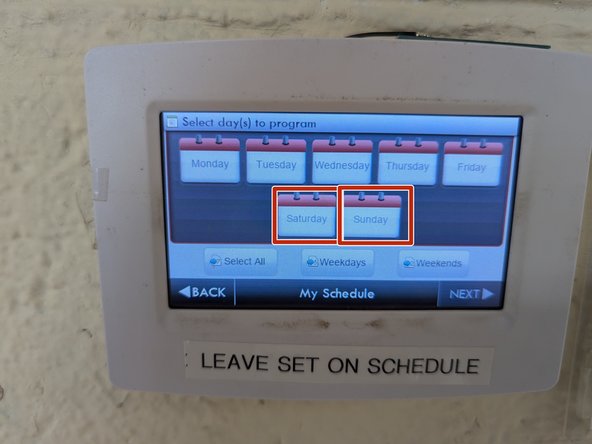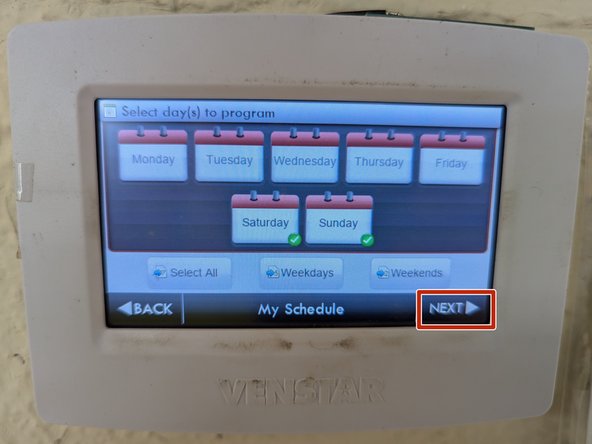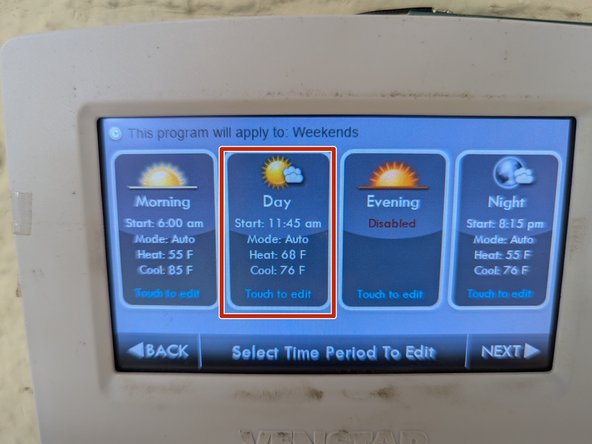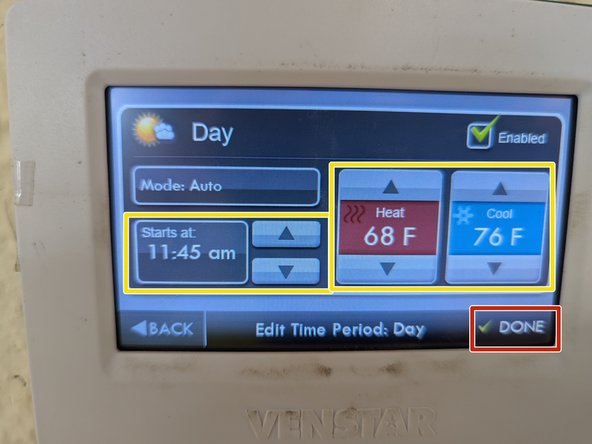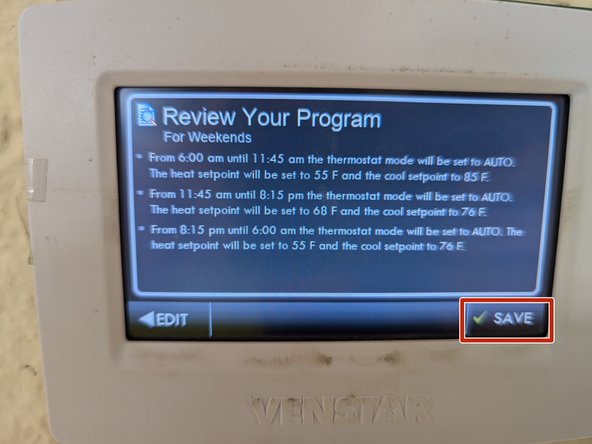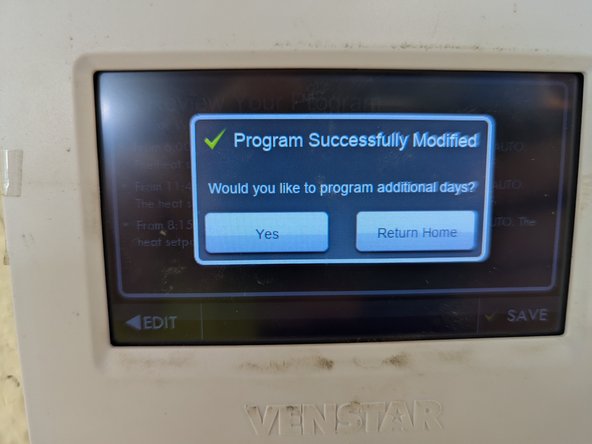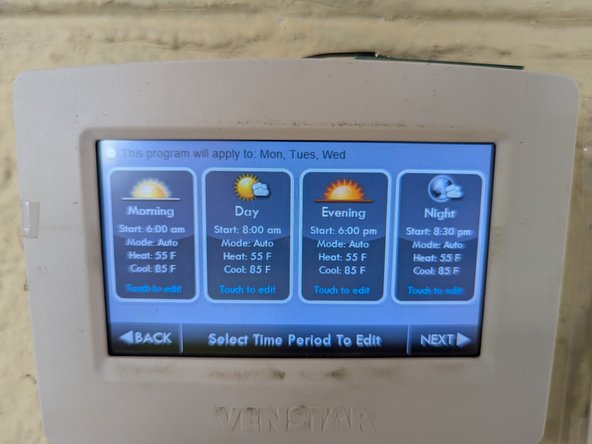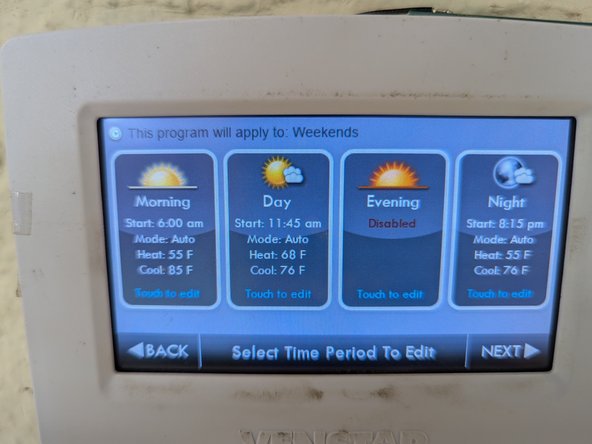-
-
By default the thermostat should be left on schedule mode. This will automatically cool the space to 76 during summer and heat the space 68 during winter during Open Hours (345-915 Thu, Fri and 1145-815 Sat Sun). The rest of the time the space will be heated to 55 and cooled to 85.
-
-
-
To set it to schedule mode or double check it is in schedule mode, select MODE, then RUN.
-
-
-
To edit the schedule, select MENU, Schedule, then Edit My Schedule.
-
-
-
Select the days you would like to edit, in this case we selected Sat and Sun, then hit NEXT
-
-
-
Select which part of the day you would like to modify. In this case the Evening is disabled as we set the whole shift time in the day schedule. You can set the time of activation, and the upper and lower limit for temperature. Hit DONE.
-
-
-
Review your changes and hit SAVE. It will then ask if you would like to make more changes or return to the home screen.
-
-
-
The initial default settings are shown for Mon-Wed, Thu and Fri, Sat and Sun.
-
Almost done!
Finish Line