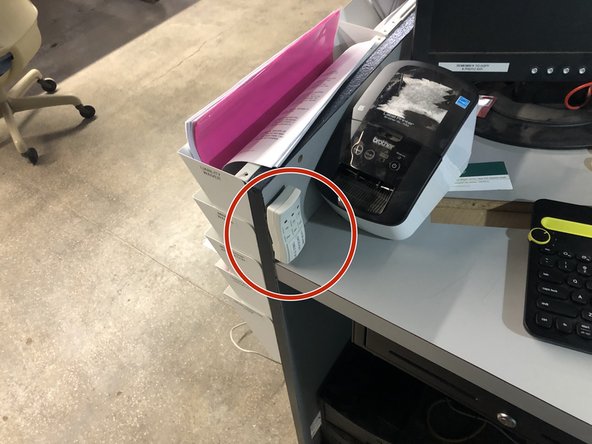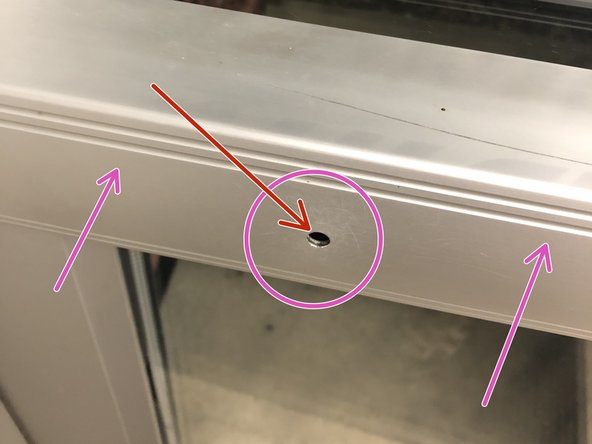-
-
Pick up the mail key from the hanger next to the front door.
-
Walk down to the mailbox at the end of the driveway and nab the mail.
-
-
-
Press and hold the power button until "Slide to turn off" appears.
-
Slide to turn off.
-
Once the iPad screen turns off, press and hold the power button until the Apple logo appears.
-
-
-
Spot check the bathroom and kitchenette to make sure they're stocked.
-
Tidy up any immediate cleanup needs
-
-
-
Turn on the 3 light switches on the front desk
-
Turn on the lights on pull-chains
-
Turn on the woodshop lights.
-
-
-
Follow the Digital signage troubleshooting if the display doesn't appear correct.
-
-
-
Follow the SOP for counting down and starting the cash drawer.
-
Count down the cash drawer before unlocking the front doors.
-
-
-
Flip the light switch next to the front door to the on position.
-
-
-
Use the allen key to lock the crash bar open
-
Turn the allen key clockwise while holding in the crash bar.
-
Don't forget to flip the sign from closed to open.
-
Cancel: I did not complete this guide.
3 other people completed this guide.