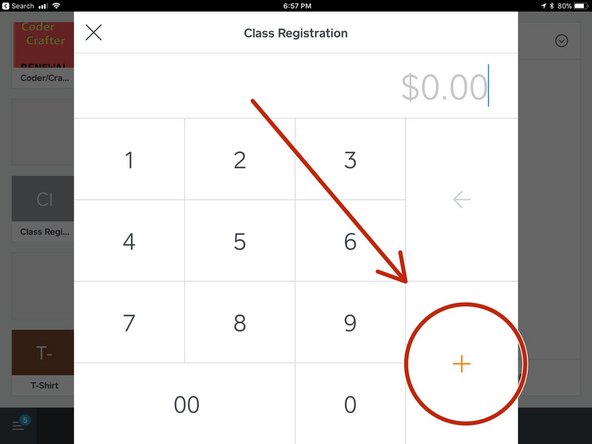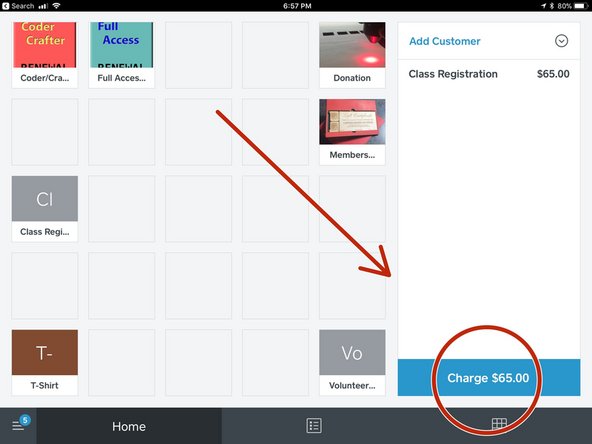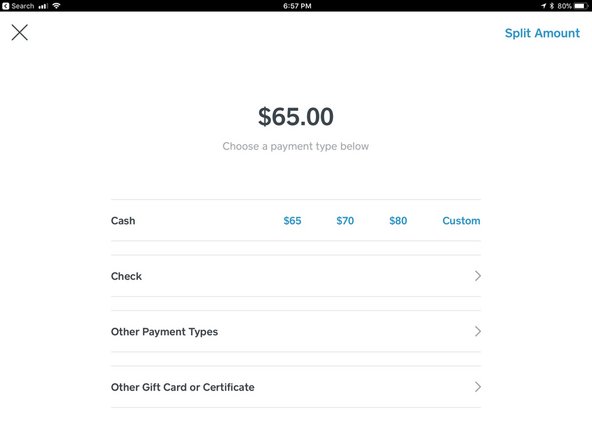-
-
Enter the amount of the class registration
-
Tap the "+" button.
-
-
-
Accept the customer's card, check, or cash.
-
For cash and check payment, include a copy of the receipt in the cash drawer.
-
For check payments, be sure to stamp the back of the check with the "For Deposit Only" stamp.
-
Almost done!
Finish Line