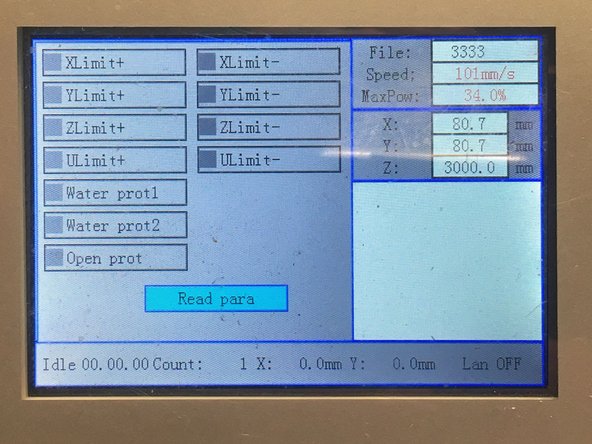Introduction
The diagnostic screen is helpful for diagnosing problems with switches and other inputs to the laser cutter.
-
-
Press the Down button until Dianoses+ is highlighed.
-
Press the Enter key.
-
-
-
The Diagnosis panel shows the status of all the inputs to the machine.
-
If the machine is ready to go, no lights should be lit.
-
Limits; The limit switches X, Y, Z of the machine.
-
Water Prot1: When lit, the water flow switch doesn't show flowing water.
-
Open prot: When lit, the lid switch of the machine shows that the lid is OPEN.
-
Almost done!
Finish Line