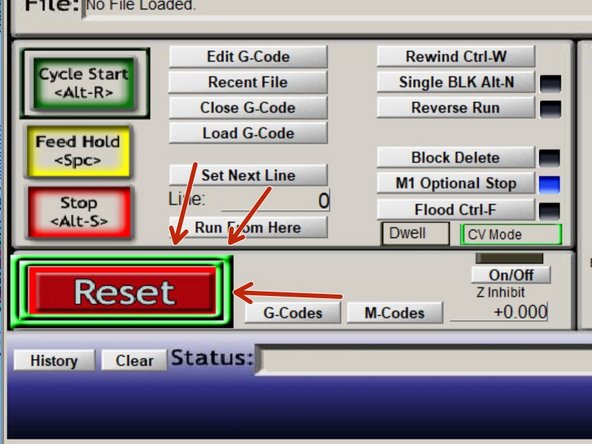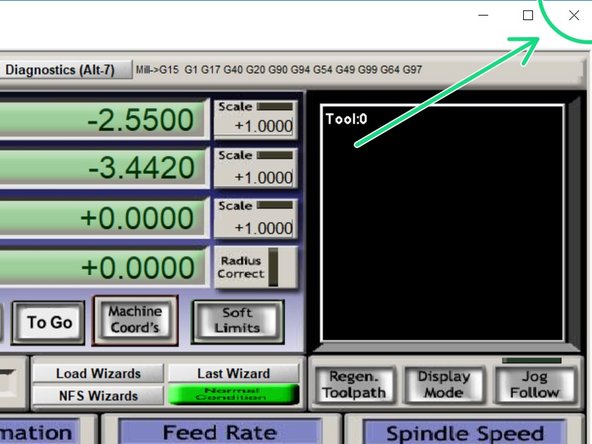-
-
Follow 03 - Changing Tools to remove your tool, the collet and collet nut from the spindle.
-
Wait until the "GREEN" light is illuminated on the indicator stalk before working near the spindle.
-
Return the tool, collet and collet nut to their appropriate storage locations.
-
-
-
Jog the gantry toward the rear of the machine to allow room to remove your project from the spoilboard.
-
Leave the gantry parked toward the rear of the machine to allow the next user to install their material without needing to turn on the machine first.
-
-
-
Click RESET on Mach3
-
Click the "X" to close Mach3
-
When prompted to really shutdown, click "YES"
-
When prompted to save fixtures, click "NO"
-
Shutdown windows.
-
The monitor will enter power save on its own. Please don't turn off the monitor.
-
-
-
Push the red STOP button on the control panel to shutdown the machine.
-
The button will click in when depressed.
-
The lights on the indicator stalk and the panel should go out.
-
-
-
Return all tools, collets, etc to their correct storage locations.
-
Scrape any screw puckers created by your affixing material to the spoilboard.
-
Vacuum any debris not caught by the dust collection system.
-
EMPTY the dust collection system if it needs to be emptied.
-
Leave the area better than when you found it!
-
Cancel: I did not complete this guide.
One other person completed this guide.