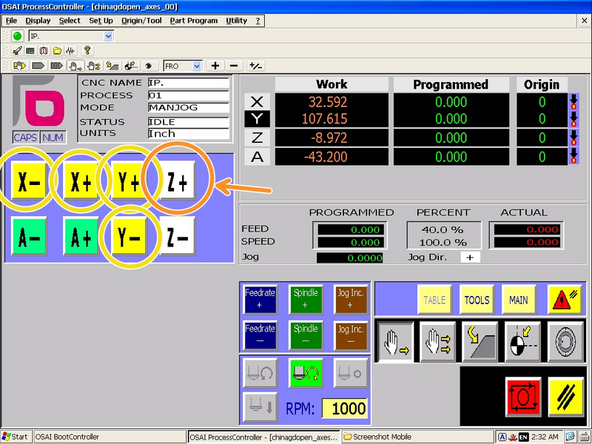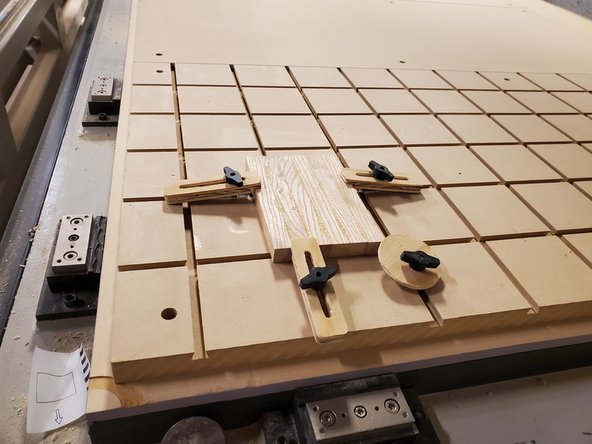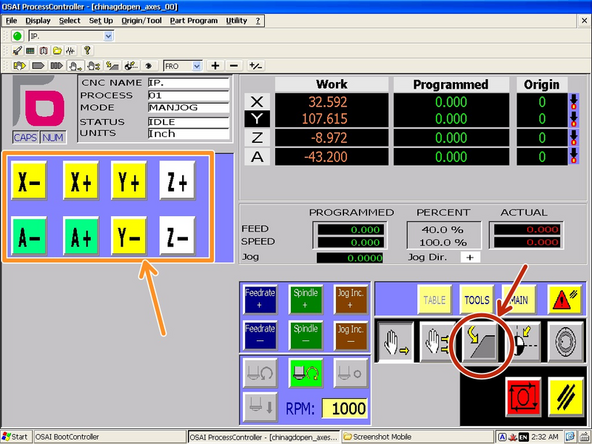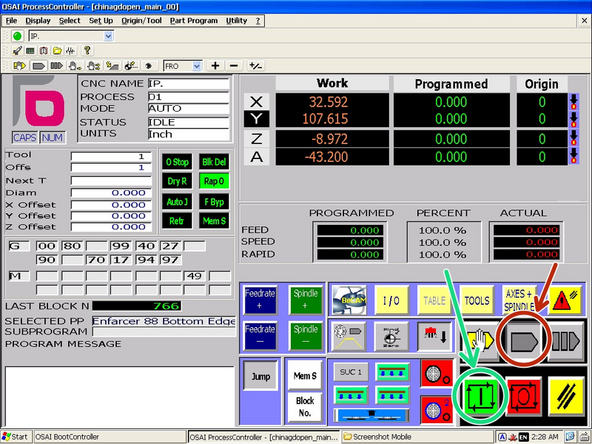Introduction
Sometimes you may need to pause the machine during the execution of a cut. Here are some possible reasons:
- Too much dust and chip build up which needs to be cleared manually.
- A piece has come loose from the stock and you want to make sure it wont be in the way for the rest of the cut.
- You need to step away from the machine briefly for some reason.
-
-
Click the "Hold" button.
-
The cutting movement will stop, but the spindle will keep rotating. The controller will change automatically to the "Axes+Spindle Screen."
-
-
-
Jog the spindle up and out of the work in the Z+ direction.
-
Jog the spindle in X and Y to gain access to the material as needed.
-
-
-
Complete any tasks which prompted the pause. Clear loose parts, vacuum up dust, add screws or clamps.
-
If the work piece has shifted or is moved at all, the job can not be resumed as the origins will no longer match.
-
-
-
Click the "Return to Profile Mode" button.
-
Hold the jog button for each axis you moved after pausing, making sure to do X and Y before Z.
-
The jog movement should stop automatically when it reaches the position where the pause occurred.
-
-
-
Click the "Auto Mode" button.
-
Click "Cycle Start/Run" button.
-
The spindle will start and cutting will proceed once it reaches the programmed RPM.
-