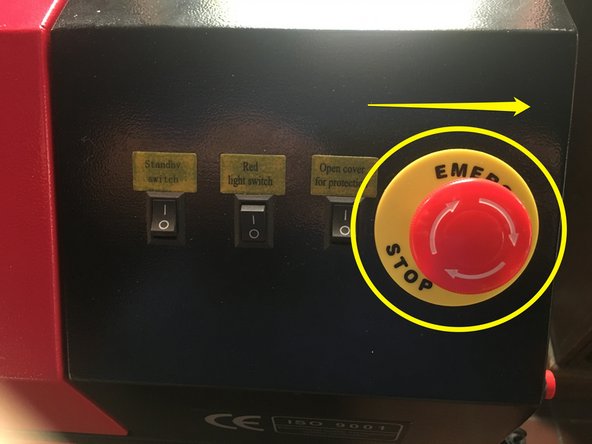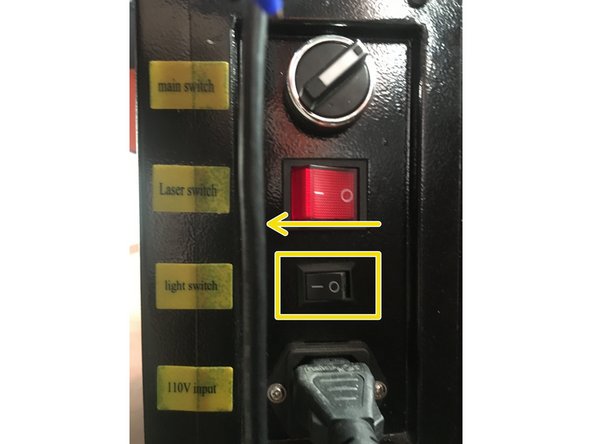Introduction
Follow this SOP to power up the laser cutter and start your job. You should ideally have already completed setting up a job SOP.
-
-
Turn the laser enable switch OFF. (Toward the back of machine).
-
Turning off the laser enable switch ensures that the laser will not be able to fire during zeroing, homing and other setup procedures and is a good habit to get into.
-
-
-
Turn ON The Main power switch by turning it toward the back of the machine (Rotate clockwise). (Note the switch will only turn slightly less than 1/4 of a turn)
-
The machine will home itself and then return to the last position it was used in before power off.
-
-
-
If the machine doesn't power on, check to see that the EStop is disengaged.
-
Rotate the EStop switch clockwise to reset it. (It should pop out.)
-
-
-
Turn the fluorescent work light ON by flipping the switch on the side of the machine toward the “I”.
-
Congrats, the laser cutter should be powered up and ready to go. You're ready to move on to downloading a job.
Congrats, the laser cutter should be powered up and ready to go. You're ready to move on to downloading a job.
Cancel: I did not complete this guide.
One other person completed this guide.