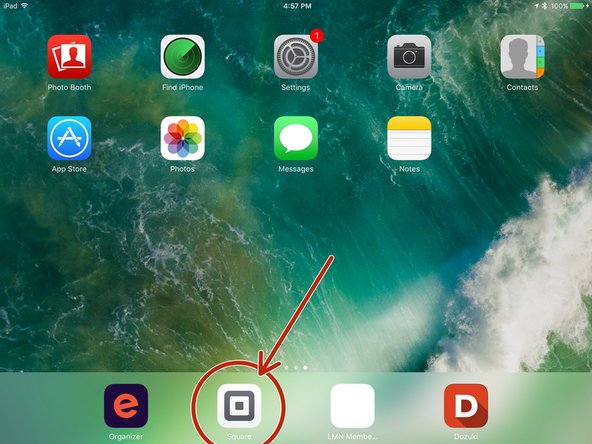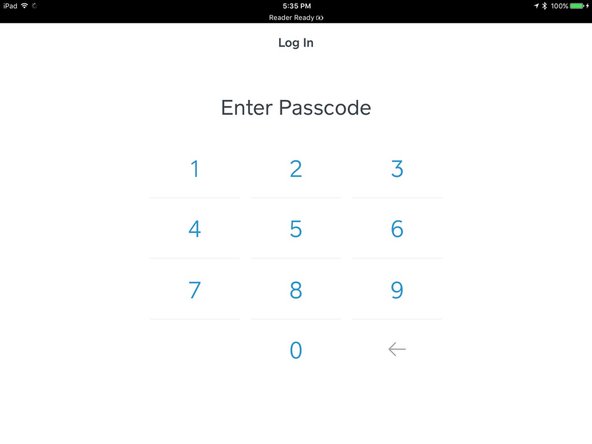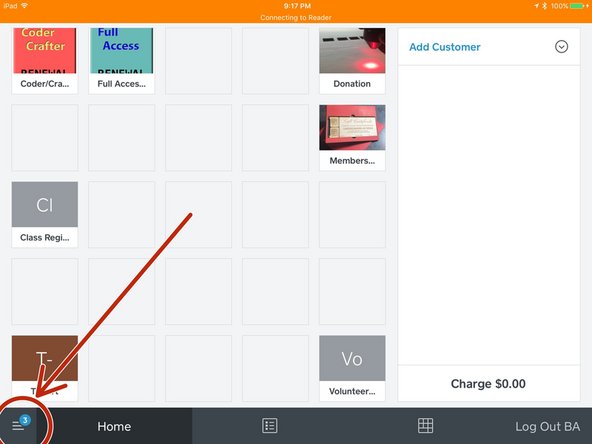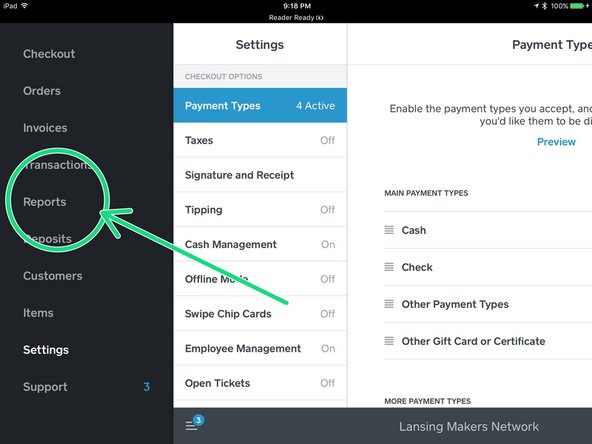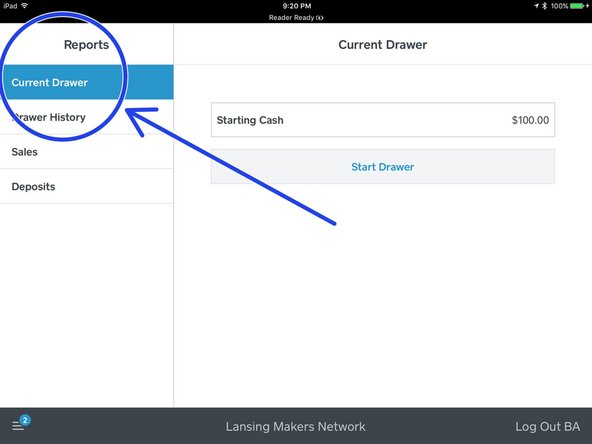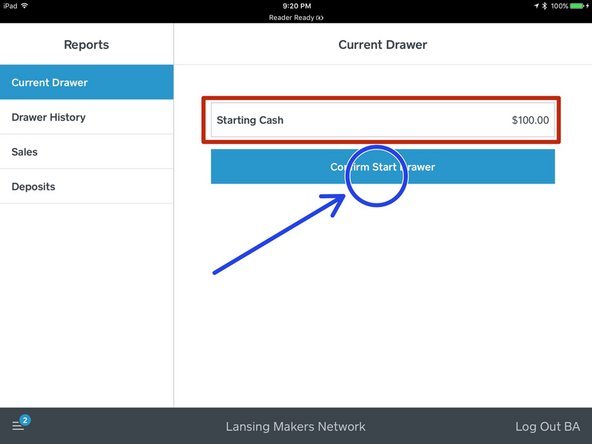-
-
Insert the key and turn all the way to the left (counter-clockwise) until the drawer opens.
-
-
-
Count and total all the cash in the drawer
-
Tip: Start from highest to lowest, leaving the hold-downs up as you go.
-
Close the drawer when finished counting.
-
-
-
Tap the hamburger icon in the bottom left of the screen to open the menu
-
Tap "Reports"
-
Tap "Current Drawer"
-
-
-
Tap the starting amount box to enter the starting amount in the drawer.
-
Tap "Start Drawer" twice to start the drawer.
-
Cancel: I did not complete this guide.
One other person completed this guide.