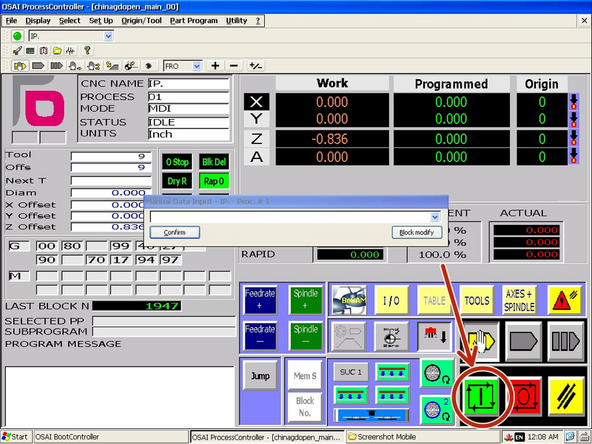Introduction
There will be times when you want to change the tool outside of running a part program. This guide explains how to manually enter the code necessary to do so.
-
-
Check the current tool number in the controller and verify that that slot on the tool rack is empty.
-
The tool rack is numbered 1-10 from left to right where 10 is closest to the wall.
-
The machine can not sense which slots are full. If there is a tool in the slot and the machine tries to place another one, catastrophic damage WILL occur.
-
-
-
Click the Manual Data Input ("MDI") mode button to open the manual G-code entry window.
-
Type "M06 Txx" where xx is the number of the tool you want to switch to.
-
Click "Confirm."
-
-
-
This step will cause the machine to move rapidly all the way to the tool rack. Make sure the area is clear before proceeding.
-
Click the "Cycle Start/Run" Button.
-
The machine will automatically pick up the new tool.
-