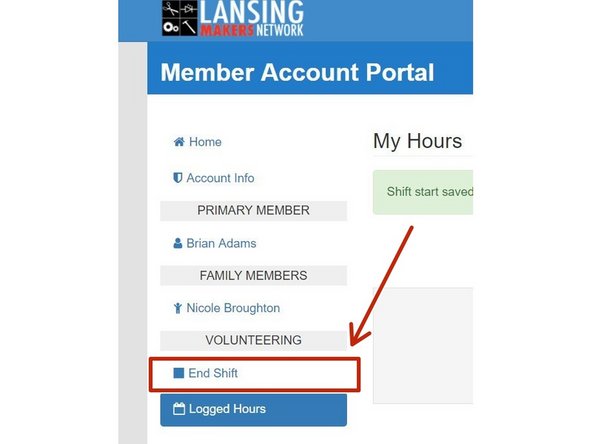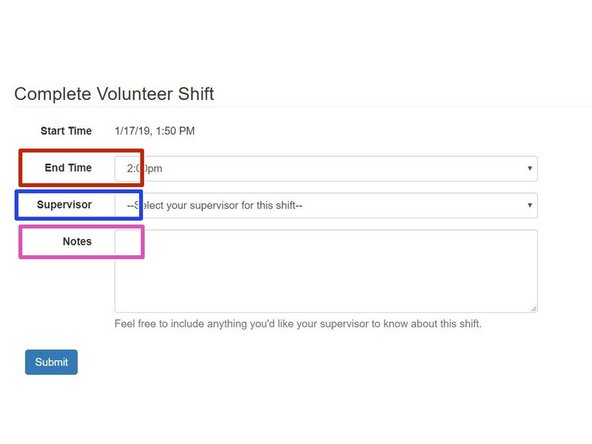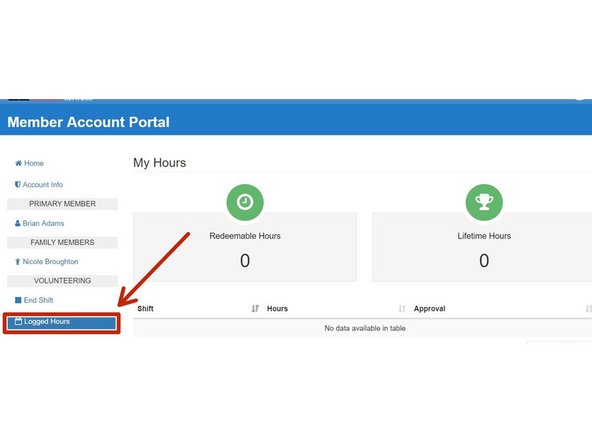-
-
After attending a volunteer orientation, you're ready to start logging your hours.
-
Visit https://members.lansingmakersnetwork.org... and log in using your member account.
-
Click "Start Shift" on the left hand side.
-
If "Start Shift" doesn't appear on your menu, volunteer tracking hasn't been enabled for your account yet. Create an issue on talk.lansingmakersnetwork.org
-
-
-
Select your shift starting time.
-
You can select a time slightly ahead or behind of the current time.
-
Click "Submit" to "punch in"
-
-
-
When you are finished with your shift, click "End Shift"
-
Its important to remember to end your shift in the portal when you're done. Shift's that arent' ended after 8 hours are automatically deleted!
-
-
-
Select the end time for your shift.
-
You'll be able to select a time slightly ahead or behind the current time.
-
Select the supervisor for your shift from the dropdown. This will be the person responsible for approving your hours.
-
Enter any comments about the shift (or anything the supervisor / shift leader would like you to enter to remind them of what you were working on.
-
Hours must be approved before they can be "redeemed" for memberships. Volunteer supervisors will be dilligent about approving hours, but remember that they're volunteers too! Please don't expect hours to be approved immediately.
-
-
-
Click "Logged Hours" to review your submitted hours and their approval status.
-
You can also view your redeemable and lifetime volunteer hours counts.
-
Remember: Voluteeer hours expire after 1 year. The membership system will use hours from oldest to newest when redeeming hours.
-
Cancel: I did not complete this guide.
One other person completed this guide.