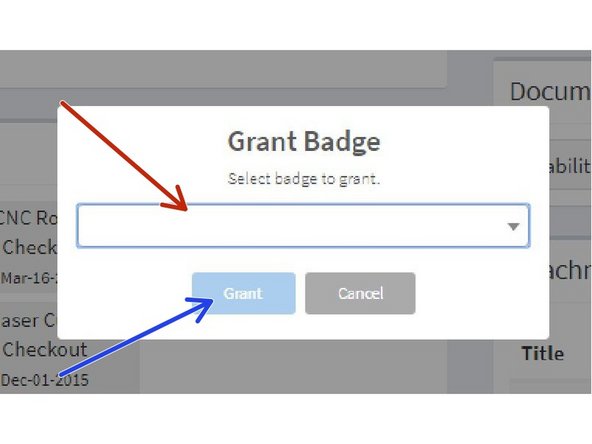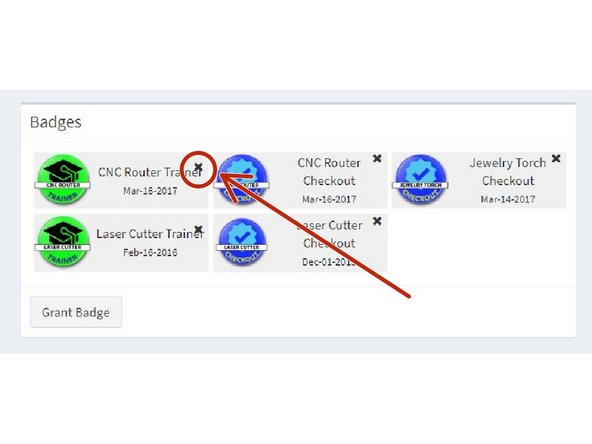Introduction
Follow the below steps to grant a checkout badge to a user. This SOP should be followed by the instructor of the checkout. The user logged in while completing this SOP is listed as the instructor in the member system.
If you aren't able to find the checkout badge you need, it probably needs to be created. Create a message on talk asking for it to be created. (This is currently a manual process).
-
-
Swipe a member's keyfob or click "Lookup Member" to find the member's account.
-
Click "View"
-
-
-
Scroll down to the "Badges" section of the member profile page and click "Grant Badge"
-
-
-
Click the Dropdown to select the badge to grant.
-
Click "Grant" to apply the grant.
-
Badges sync with Talk.lansingmakers.org once per night, so the user's badge won't display in talk immediately.
-
-
-
To revoke a badge, locate the badge in the badges panel and click the "X" icon in the top right of the badge.
-