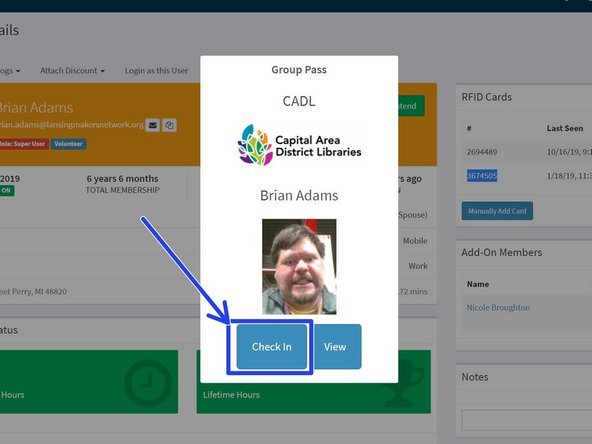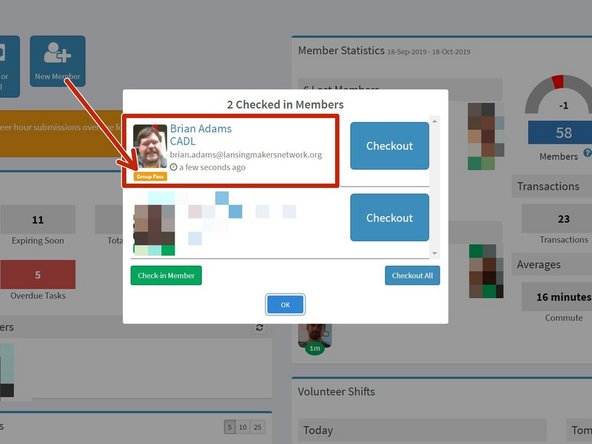-
-
Ask the patron if they have visited before and have their ID card.
-
If not, follow the SOP for creating a new member to create their member account. STOP when you get the point of enrolling the member in a membership.
-
Make sure group pass users are aware that they'll need to have BOTH the group pass and the member ID card any time to check in.
-
We're not currently able to look up a member to check in with a group pass.
-
-
-
Swipe the Group Pass.
-
If the group pass is valid, a blue bar will appear and instruct you to swipe the member's ID card to check them in.
-
If the Group Pass has been marked as missing or lost, a red bar will appear and instruct you to retain the pass for us to return to the passes's sponsor.
-
If the Group Pass is currently checked in , an orange bar will appear, and show the currently checked in member.
-
NOTE: Only one member can be checked in on a group pass at a time.
-
-
-
Swipe the member's ID card.
-
Click "Check In" to check-in the member.
-
At checkout, you don't need to swipe their group pass again. Just swipe their ID card and click checkout (or use the multitude of ways to checkout a member)
-
Cancel: I did not complete this guide.
One other person completed this guide.