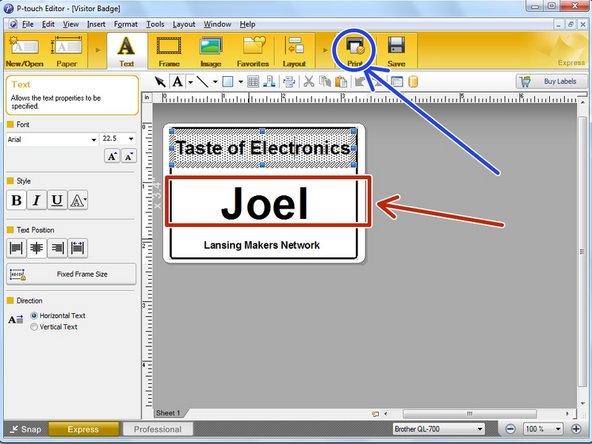Introduction
The check in process can set the tone for the entire interaction a new class participant has with our makerspace. Try to put our best foot forward!
In particular:
- Answer any questions they may have
- Let them know that we'll be giving a tour as part of their class.
- Let them know about the hospitality aspects of the space (soda, coffee, where the bathrooms are, etc)
- Ask where they heard about the class.
-
-
If the guest has a ticket, you can scan their ticket using the iPad's camera.
-
If the user doesn't have a ticket find their name in the list of attendees and slide to the right to check them in.
-
We don't usually require participants bring paper tickets for classes or events.
-
-
-
Participants (unless they are members) need to sign the waiver each time they take a class.
-
Ask the participant what name they would prefer for a name badge.
-
Make note of if the participant is wearing glasses (to select the appropriate safety eyewear)
-
-
-
Edit their name on the name badge template.
-
Click "Print" to print the badge.
-
-
-
Mention:
-
Where the bathrooms are located
-
That there is soda and coffee in the kitchenette.
-
How long it will be until we get started.
-