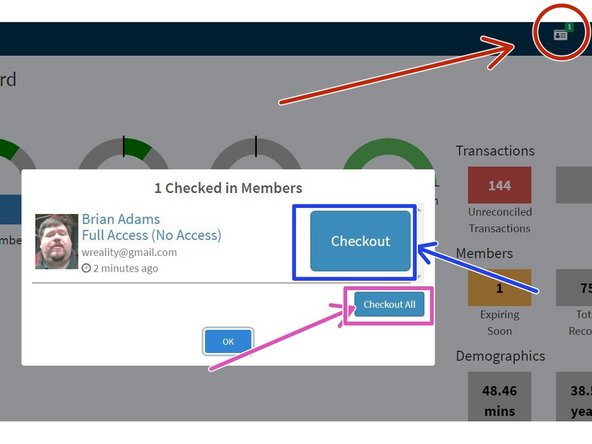-
-
Swipe the members ID card or key fob.
-
If the member doesn't have a keyfob / card with them, Click "Look-up Member" and enter their name.
-
Remind the member that they need to present their membership card or keyfob when visiting the makerspace.
-
The member's account should pop-up. Note that their membership status and access level are included here.
-
Click "Check-In"
-
Check in is automatically focused when the popup is shown, so you can press enter to check-in the user.
-
-
-
At closing time, you'll need to verify that everyone who is not a keyholding member has left the building.
-
Click the Id card icon in the navigation bar.
-
In the popup, you can review which members are still checked in and check them out if they left without checking out.
-
Once you're sure that all non-keyholding members have left, you can click "Checkout All" to checkout any remaining keyholders.
-
Almost done!
Finish Line