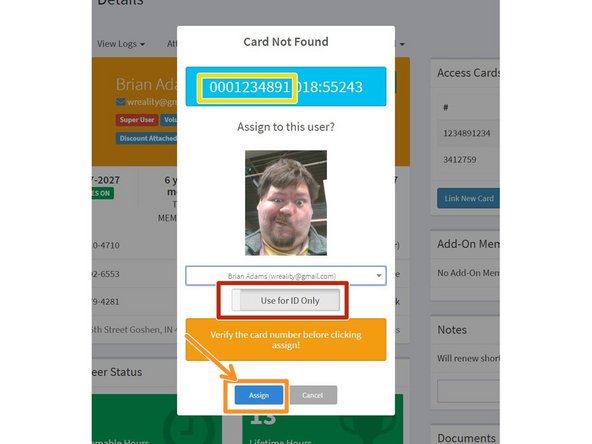-
-
NOTE: For new members, its generally preferred to enable their ID card for access rather than attaching a separate keyfob.
-
Grab a keyfob out of the drawer.
-
The number you'll need to verify later is embossed on the back of the card.
-
-
-
Verify that the card number scanned matches the card number displayed
-
For keyfobs, only the first part of the number matters.
-
For Keyfobs, you probably want to enable the card for access control.
-
Click "Attach"
-
If you swipe a card when at the member view page, the attach popup will pre-populate with the selected user.
-
You can also swipe an unattached card anywhere to attach it, but you'll need to select the member to attach.
-
Almost done!
Finish Line