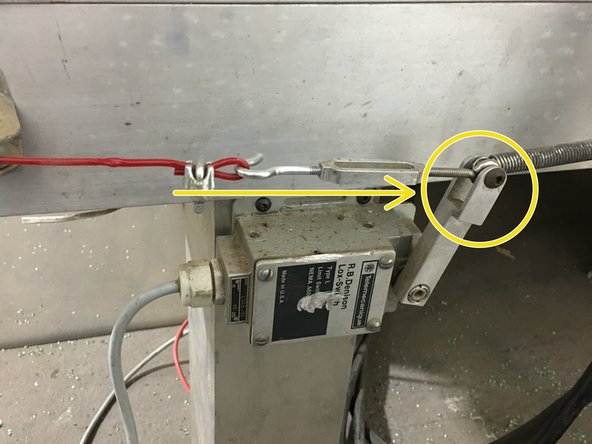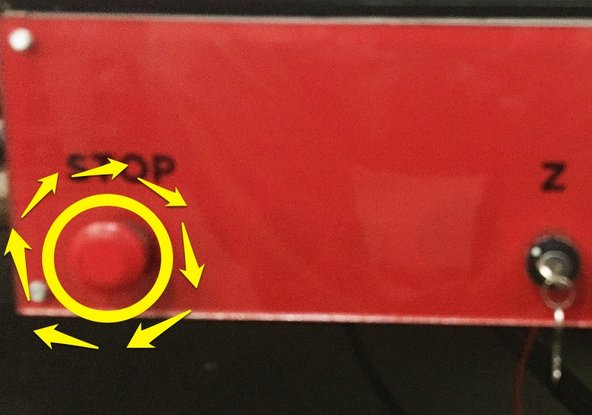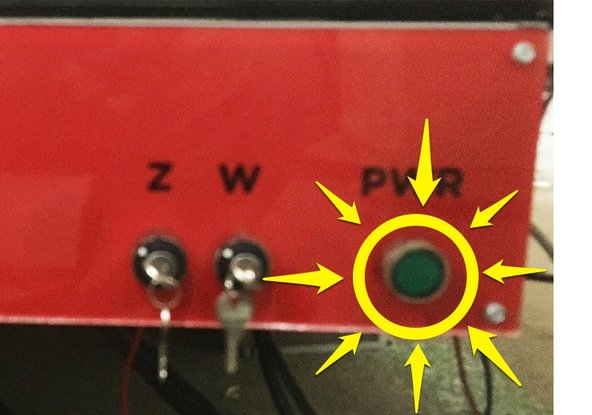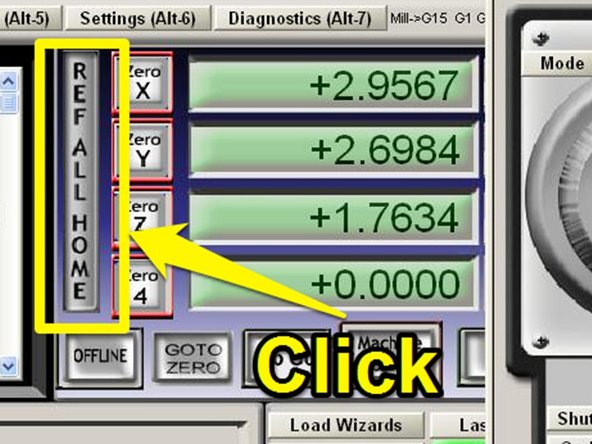Introduction
Follow this guide to startup the PA-1000 CNC Machine
-
-
Push the "STOP" button on the control panel to engage the EStop
-
The button will click in if it has not already been pressed.
-
If the last user followed the shutdown SOP it should be pressed already.
-
This steps makes sure we have a control connection to the machine before the motors are engaged.
-
-
-
Ensure that the machine bed is fully clear.
-
The next steps will enable motion of the machine. Be sure that everyone and everything is clear of the machine before moving on.
-
-
-
Check that the EStop cord has not been tripped.
-
The lever on the right side of the machine should be pushed toward the back of the machine
-
-
-
Turn the keyswitch on the front panel counter-clockwise to engage the spindle lockout.
-
It is a good practice to remove the key from the lock at the point.
-
The power is removed from the spindle controller when the key is removed from the spindle lockout switch, ensuring the spindle cannot be turned on by the controller.
-
-
-
Rotate the STOP switch 1/4 turn clockwise.
-
The switch will pop out slightly when it has been disengaged.
-
Be careful to not over-rotate the switch.
-
-
-
Press the green "PWR" button on the control panel.
-
The light should come on and remain lit.
-
If the green light does not remain lit, the most likely cause is that an EStop remains tripped. (Check STOP switch and EStop cord.)
-
You should hear and audible click as the motors engage.
-
-
-
The following steps will cause the machine to move. Be sure again that the bed is clear and that all users are clear.
-
Click the REF ALL HOME button.
-
The machine will home itself to the back corner of the machine.
-
-
-
When homing is complete, X Y and Z should be green on the Mach3 DROs.
-
If any axis is still red, it hasn't homed, and may not be ready for use.
-
Ask an area manager for help if reattempting REF ALL HOME isn't successful.
-
Cancel: I did not complete this guide.
One other person completed this guide.